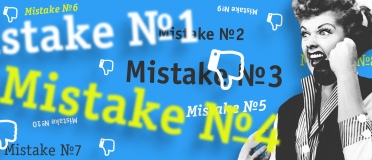Super Effective Keyword Research
Building a semantic kernel is one of the most important steps in creating a contextual advertising campaign. It is the semantic level where the fight for the customer really begins. The success of your advertising depends on finding as many as possible search queries not taken up by the competitors, and rooting out negative keywords. Today I will tell you how we do it in LeadMachine.
Step 1. Get ready to create the semantic kernel
In order to set the stage for building the semantic kernel create a table that will be later filled in with keywords your customers will use to search for your product. See an example of the table below.
Put a product or service in the first column. Let’s take urgent loans as an example. How do people look for loans in search engines? They may search for ‘loans’, ‘credit facilities’, ‘credit cards’, etc.
The second column is designated to what customers can do with your product or service. What can you do with a loan? You can get, receive, or obtain it. Put locations in the third column, and keep in mind that customers have different ways to indicate them. For example, a person in Saint Paul, Minnesota, may as well refer to their location both as St. Paul and St. Paul MN.
The fourth column contains the characteristics of your product. What is it like? What types of loans are there on the market? No guarantor loans, ID only loans, loans without references...Put all possible options of search queries in the table.
As our product has an additional attribute of urgency, we add one more column for this quality. How do people express their need for urgent money? They may look for urgent loans, fast loans, express loans, one-hour loans. Come up with all possible queries and add them to the table.
Where can you get all these query options? First, you think them up. Arrange a brainstorming session and come up with different query options people may use. When you run out of ideas, the Search queries report by Yandex.Metrica as well as the Organic Search and the SEO Queries reports by Google Analytics will come to your aid. Sometimes they provide absolutely incredible queries that lead people to your website.
Use Yandex.Metrica, Google Analytics, Google AdWords, SpyWords, and AdVse to find unusual keyword queries.
Do not ignore the Keyword Planner by Google AdWords: specify your product and website, and review the suggested options. They often include out-of-the-box keywords that may suit you. You can also find keywords using SpyWords (smart selection of queries and keywords of competitors) and AdVse (queries of competitors).
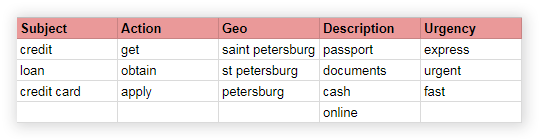
Step 2. Make the list of keywords
We are going to compose the semantic kernel using the table we have just made. Take one keyword at a time and make all possible combination using words from other columns. This work is too time-consuming when done in MS EXCEL, so you’d better use a keyword phrase generator. There is a large selection of such tools, choose the one that suits you best. We like Promotools.ru (it’s a Russian-language service, but there are plenty of them in English, like this one).
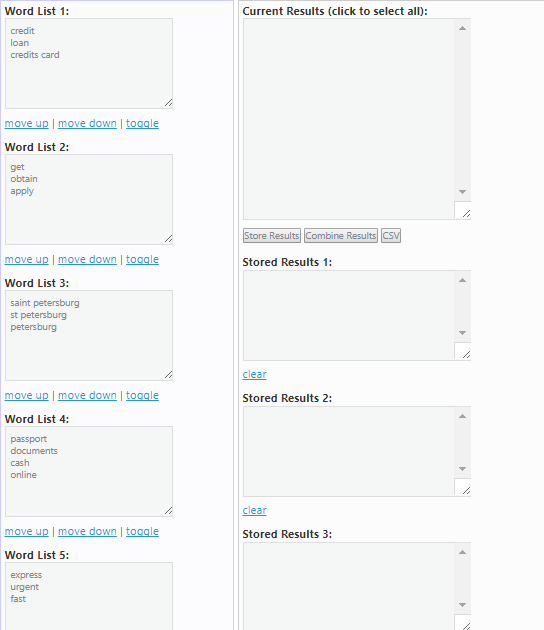
Keyword generators are very easy to use. Enter your keywords in the corresponding cells one at a time, and the tool automatically shows you all possible combinations.
Copy the result into a new MS Excel file. After you run all your keywords through the program, you will get a large list containing several thousands of keyword queries. Of course, some of them are junk. We will weed them out during our next stage.
Step 3. Get rid of junk queries
Use the Key Collector tool to filter out irrelevant queries. Upload the list of key phrases into the program and launch the statistics collection from WordStat. The result list will have all user queries, including those that are undesirable to show your ads from. Negative keywords should be removed from the list.
Use the Key Collector to clear the kernel of junk queries. Go to the Data tab and choose Group Analysis. The tool will create the groups of words that make up your key queries.
Check the words not to be used for ads and copy them into a separate MS Excel file. This will be the list of your negative keywords. The checkmarks will be automatically transferred to the main negative keyword list. Delete all checked queries. Export the list that you now have after deleting the negative keywords. These are ready-made keywords to be used for setting up your contextual advertising campaign.
Step 4. Group the key queries
Segment the final list of keywords to make setting up the campaign easy. Review the finished list and select the words that will form the basis of the keyword groups. Next, filter the list to show cells with these words. That is how you find all phrases containing the given word.
Move the phrases you have found to a new sheet. Each sheet should correspond to a single keyword group. Later each sheet will be used for a separate group of ads.
Use MS Excel filter to group your queries quickly.
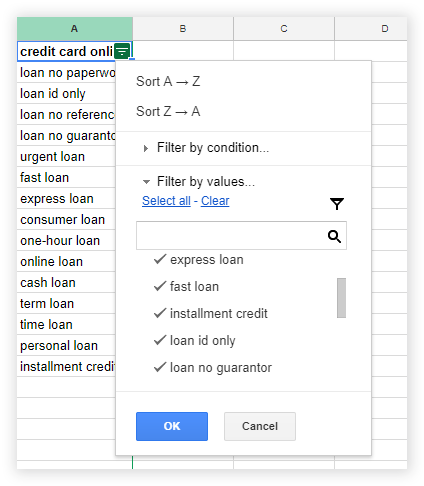
When all keywords are divided into groups and transferred to separate sheets, your semantic kernel for Yandex.Direct is ready. Do not forget to add the list of negative keywords to the final document. If you are going to advertise with Google AdWords, you should take into account a few peculiarities of forming the semantic kernel.
Step 5. Master the tricky Google AdWords
The first rule of Google AdWords: negative keywords should include all word forms. We use the HTraffic tool to decline negative keywords Again, it’s a Russian service. In English you need to generate plurals and typos. One way to create plural forms is ASAP Utilities, an add-in for Excel. For misspellings use the Keyword Typo Generator by SEO Book, or any other option of your choosing.
Why is it necessary? As it happens, your ads will be stopped only if the search contains the exact forms of keywords. For example, if your added the word “receive” as your negative keyword, your ad will still show up for the search terms like “received” or “receiving”.
The second rule is to exclude prepositions from keywords. If you added a search query with a preposition, for example, “loans in St. Petersburg”, your ad will not show up if users search for “St. Petersburg loans”. That it’s why it’s better to avoid prepositions and use “loans St. Petersburg” as a search term.
Our way of building a semantic kernel is good for finding a lot of low-frequency and mid-frequency queries, but it can take up a lot of your time. To speed things up, I have made a template for compiling a semantic kernel.