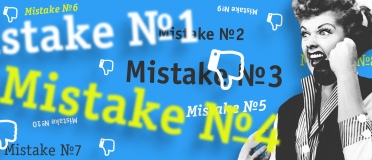How Not To Lose Your Yandex.Direct Budget
We often hear our clients say: “Oh yeah, we have tried this Yandex.Direct. Lost all money in 2 day and got no calls”. Others believe that Yandex.Direct is a scam that charges as much money as it wants. Or people think that it is too expensive.
As a result, many potential clients of LeadMachine consider advertising in Yandex.Direct too complicated and expensive, and want to give it up. Every month they spend loads of money on ads that brings only non-targeted traffic.
The customers do not understand why their advertising does not work. We do.
Why you are wasting your Yandex.Direct budget?
Many believe that setting up a campaign in Yandex.Direct is a piece of cake. You sign up, you create a campaign, you write an ad, and you conquer the world. No need to change the settings, the default ones will do, as they are suggested by Yandex itself!
More responsible clients read the help menu before starting, try to grasp the description of different settings, fail to understand anything and close it.
Others watch various special courses, like these new tutorials for beginners at Direct created by no other than Yandex. The course goes over basic campaign settings that are just enough for your to launch the campaign and start spending money. And for Yandex to start making money from you. Yandex does not benefit from you spending less on ads, and therefore it does not disclose secret campaign settings and recommends default ones.
Luckily, you have me! I'll tell you what settings are a must in order to stop losing advertising budgets and finally start buying targeted traffic.
Setting 1. Adjustment of mobile rates
Advertisers just love to pay for mobile traffic the same amounts of money as for their desktop visitors. This mistake is especially tragic when the website is not optimized for mobile devices. You are paying the full price for people who visit you site and immediately leave it.
Check whether your site is optimized for mobile with this tool from Google. If not, minimize the cost per click for smartphones and tablets. If the site is, after all, optimized, take into account the conversion and the price of the lead from mobile devices and adjust the rates accordingly.
How not to lose the advertising budget:
Open the campaign settings in Yandex.Direct. Go to the “Mobile” tab, select "Reduce" in the drop-down box and enter “50” in the adjacent field. Unfortunately, in Direct it is impossible to reduce the rate by 100% forbidding all impressions on mobile.
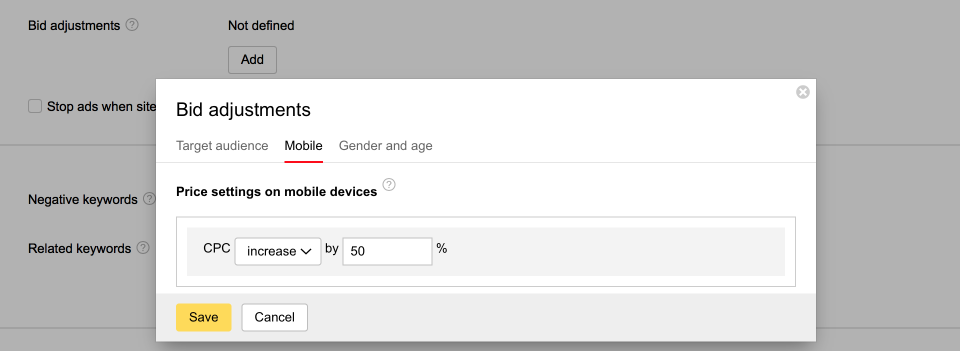
Setting 2. Extended location targeting
Several months ago advertisers that promote their services in a single region were surprised to find out that they were buying traffic from all over their countries. Thanks to Yandex and its extended location targeting that is launched automatically.
Let’s consider this example. Jamie from Leicester is looking for services in Manchester - a taxi, a hotel, and a pub. Naturally, his search queries in Yandex look like this: “taxi Manchester”, “hotel Manchester”, and “pub Manchester”. All these queries are present in your campaign that targets Manchester.
As the extended location targeting switches on automatically, your ads are shown to customers from other regions, including Fedor. At first it seems cool, but there are two drawbacks:
- not everyone needs clients from other regions;
- the cost per click is now higher due to increased competition
How not to lose the advertising budget:
In the campaign settings uncheck the box “Extended location targeting”. If you need clients from other regions, set up separate campaigns for them in Direct. Advertise only for keywords with specified location (“pub Manchester”) in order to avoid non-targeted traffic.
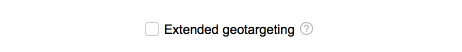
Setting 3. Impressions for additional relevant phrases
One more thing advertisers are famously fond of is showing ads for additional relevant phrases. They deliver a huge bounce rate and a below-average conversion rate. When the ARP mode is on, Yandex shows ads for keywords with misspellings or transliteration. And in order to increase the coverage Yandex adds synonyms and close variations of the keyword.
“Big boobs”, “buy bikes”, and “mountain bike lube”. As we analysed the website of one of our clients, we found that these were the additional keywords that brought him paid traffic. He sold motor vehicles, by the way. It’s up to you to decide how “close” these “variations” really are. For some reason, our client was not happy at all.
This setting is especially damaging for online stores. Just imagine which intimate body parts your website will sell, according to Yandex!
The ARP mode is commonly used in campaigns with a small number of keywords in order to increase the coverage. However, in this case it is much better to recompose the semantic kernel with numerous low-frequency queries.
If the demand for your services is small (there are few keywords in Wordstat and their frequency is low), test the ARP mode with minimal expenses. In other cases I’d recommend switching off this option in Yandex.Direct.
How not to lose the advertising budget:
- Uncheck the box “Impressions for additional relevant phrases” in the campaign settings.
- To find irrelevant hits, use Yandex.Metrika to see which user queries have led from the ad to your website.
Setting 4. Related keywords
The Related keywords tool adds keywords to advertising campaigns. And just like the ARP, it “helps spend less time on selecting keywords”. But we now understand that in fact it helps spend more money on non-targeted traffic. The tool automatically turns on in all new advertising campaigns. How very kind of you, Yandex!
Related keywords threaten your advertising budget. That’s why, without further ado, I advise turning this option off.
How not to lose the advertising budget:
The Related keywords tool is hidden from money-smart advertisers in the advanced campaign settings. Find and uncheck it.
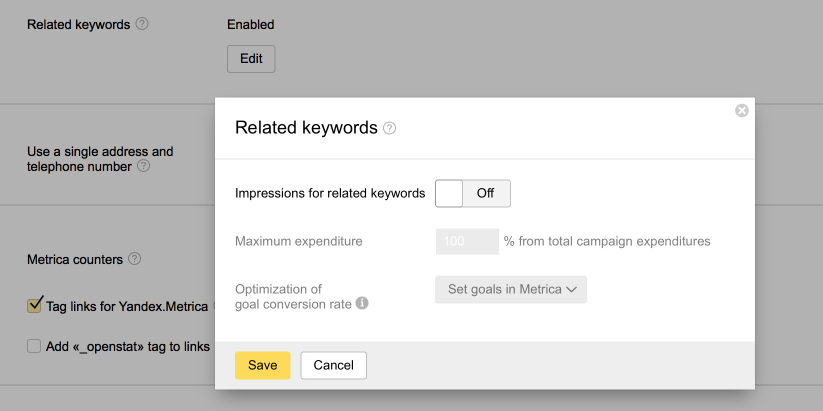
Setting 5. Calculating prices by positions
Yandex determines the recommended price per click based on the bids of competitors. When competitors with high bids suspend their ads (due to temporary targeting or daily budget constraints), the price per click drops. If you closely monitor such changes and promptly lower your bid, you сan save a significant amount of your Yandex.Direct budget.
If it is important for you to hold the first position in the premium placement block, use the tool carefully: you need to constantly monitor the bids. If you don’t change your bids in time, you will lose all traffic. To automate this process, use scripts based on Direct API.
How not to lose the advertising budget:
In the advanced campaign settings check the box “Do not take into account competitors' automatically stopped ads when setting bids” near the “Calculating prices by positions” field. We used to uncheck boxes, now we check them!
![]()
Summary: How to optimize your yandex budget
If you want your Yandex.Direct ads to be effective, use correct settings:
- Adjust rates for mobile devices;
- Switch off extended location targeting;
- Disable impressions for additional relevant phrases;
- Don’t use related keywords;
- When setting bids, don’t compete with ads stopped by competitors.
Now you know how not to waste your Yandex.Direct budget on non-targeted traffic. I'm sure: if you apply these settings in your advertising campaigns, the cost per lead from Yandex.Direct will drop.